
Facebook Fundraisers: How-to Guide
Facebook fundraisers are a great way to build support for a cause you love—the SF LGBT Center! Create one to commemorate a birthday, loved one, anniversary, Pride season…or just because! Your fundraiser helps us provide critical services for the LGBTQ+ community. Together, we can build a stronger and healthier community.
For more information about Facebook fundraisers, visit Facebook’s fundraiser help page here. For other questions, please contact the Center’s Development Department at [email protected].
Follow the instructions below to get started. Click here for mobile app instructions or here for computer instructions.
Mobile App Instructions
1. Get started
First, log in to Facebook. 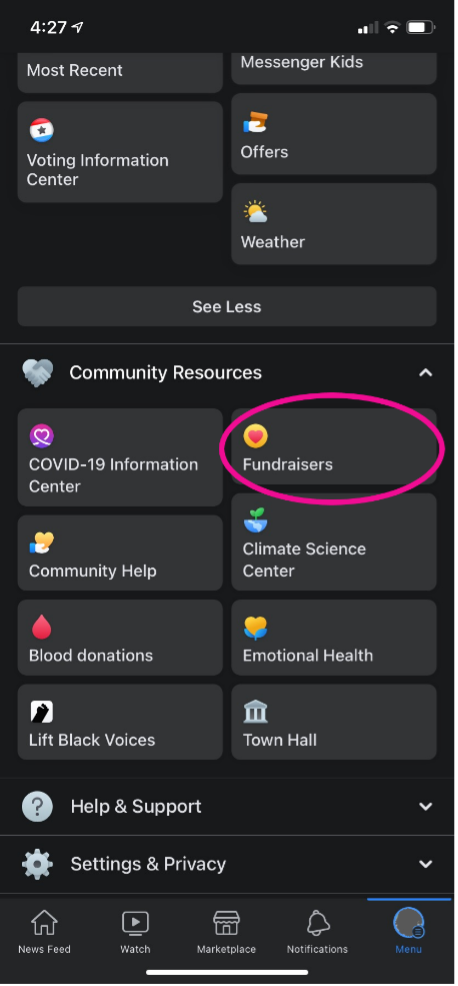
Next, go to the menu. Under “Community Resources,” select “Fundraisers.”
2. Select “Raise Money” and choose SF LGBT Center
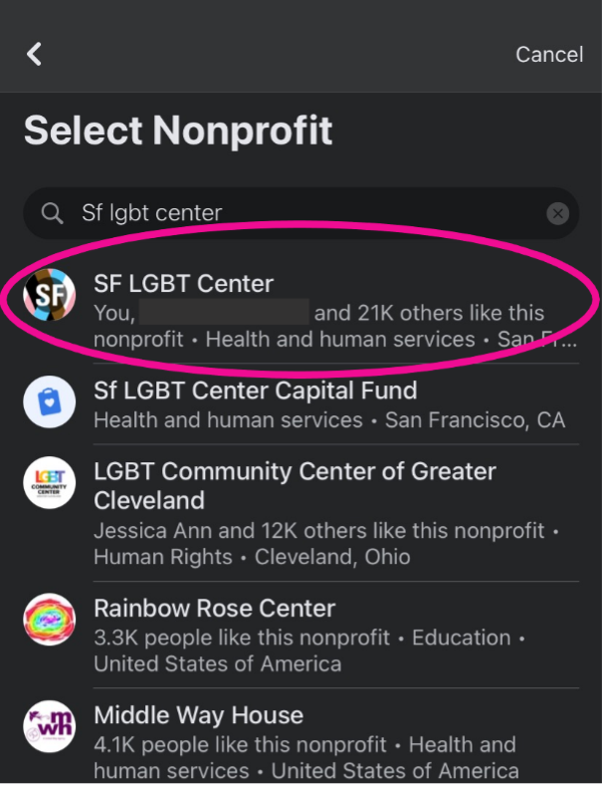
Select the “Raise Money” button. Then select “Nonprofit.” You will then need to select the nonprofit for which you want to fundraise. Type in “SF LGBT Center,” and select our page.
This will take you to your fundraising creation page where you can customize your fundraiser.
3. Customize your page
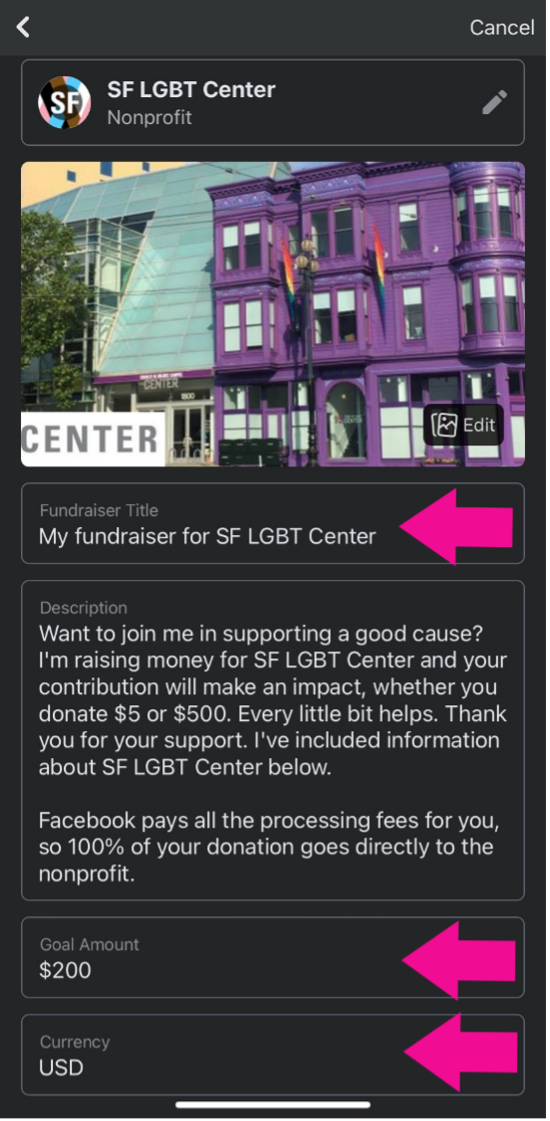
First, choose an image for your fundraiser header.
Next, name your fundraiser and write a description. Personalize your description—your friends are more likely to donate if you share why the Center is important to you!
Finally, set your goal amount and currency.
4. Create your fundraiser
Select “Create”—this publishes your fundraiser!
5. Spread the word
Follow the prompts to invite your friends, share your fundraiser, and kick it off with a donation of your own.
Computer Instructions
1. Get started

First, log in to Facebook.
Next, go to the SF LGBT Center’s Facebook fundraisers page and click “Raise money.”
2. Customize and create your fundraiser
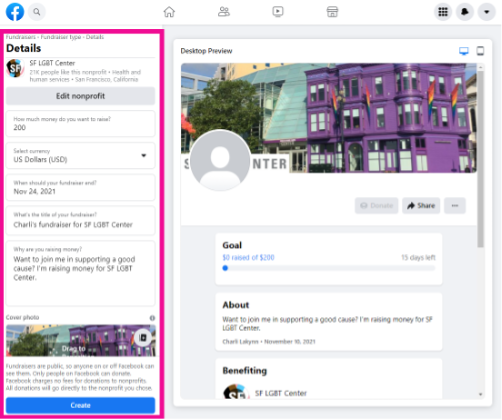
When you customize your page, the SF LGBT Center should already show up as the nonprofit you are fundraising for.
Then, set your goal amount and fundraiser end date.
Give your fundraiser a name and write a description. Personalize your description—your friends are more likely to donate if you share why the Center is important to you!
Finally, choose an image for your header.
Then, select “Create”—this publishes your fundraiser!
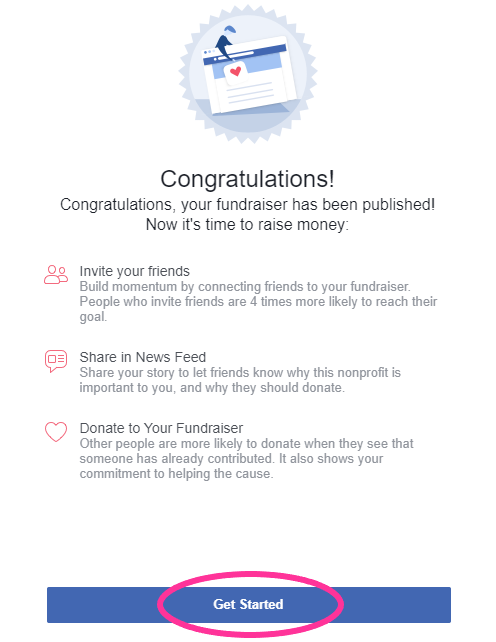 5. Spread the word
5. Spread the word
Follow the prompts to invite your friends, share your fundraiser, and kick it off with a donation of your own.

