Facebook Fundraisers: Giving Tuesday

Facebook fundraisers are a great way to build support for a cause you love—the SF LGBT Center! Invite your friends and family to support the Center for #GivingTuesday by creating your own Facebook fundraiser. Together, we can build a stronger and healthier community.
For more information about Facebook fundraisers, visit Facebook’s fundraiser help page here. For other questions, please contact the Center’s Development Department at [email protected].
Follow the instructions below to get started. Click here for mobile instructions or here for computer instructions.
Mobile Instructions
1. Get started
First, log in to Facebook.
Next, go to the SF LGBT Center’s Facebook page.
Select “Fundraisers” from the main menu bar.
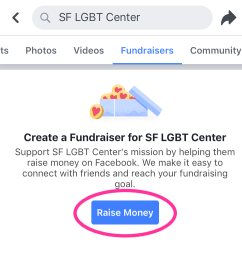 2. Select “Raise Money”
2. Select “Raise Money”
Select the “Raise Money” button. This will take you to your fundraising creation page where you can customize your fundraiser.
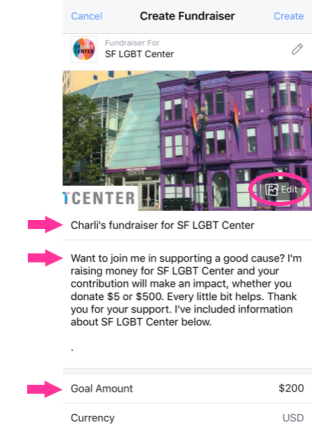 3. Customize your page
3. Customize your page
First, choose an image for your fundraiser header.
Next, name your fundraiser and write a description. Personalize your description—your friends are more likely to donate if you share why the Center is important to you!
Giving Tuesday is a special event and gifts will be matched, so let your friends know! You can include language like “#GivingTuesday” and “Donate now to DOUBLE your impact! All gifts made through December 3 will be generously MATCHED by the Seattle Foundation up to $12,500!”
Finally, set your goal amount and currency.
 4. Create your fundraiser
4. Create your fundraiser
Select “Create”—this publishes your fundraiser!
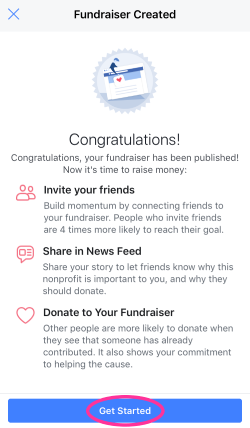 5. Spread the word
5. Spread the word
Follow the prompts to invite your friends, share your fundraiser, and kick it off with a donation of your own.
Computer Instructions
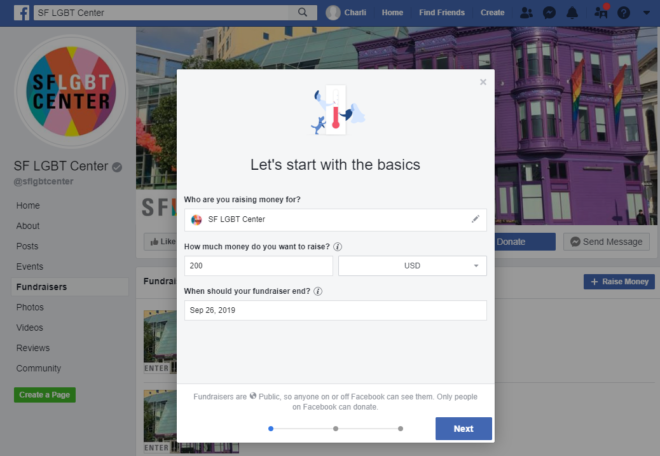 1. Get started
1. Get started
First, log in to Facebook.
Next, go to the SF LGBT Center’s Facebook fundraisers page.
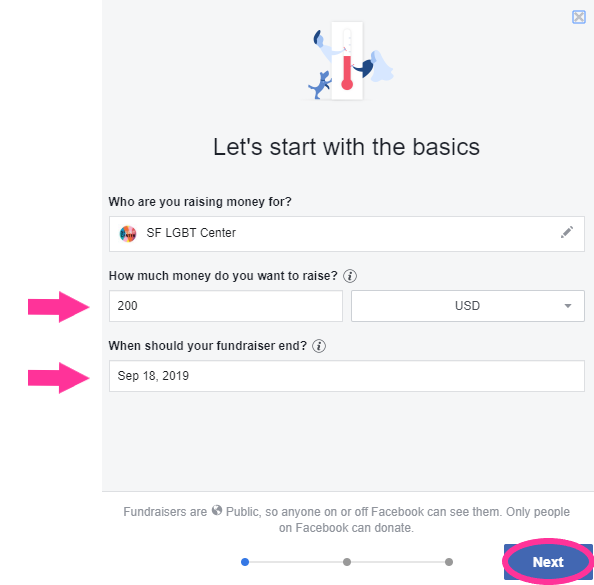 2. Customize your page
2. Customize your page
When you customize your page, the SF LGBT Center should already show up in the field for “Who are you raising money for?”
Then, set your goal amount and fundraiser end date. Select “Next.”
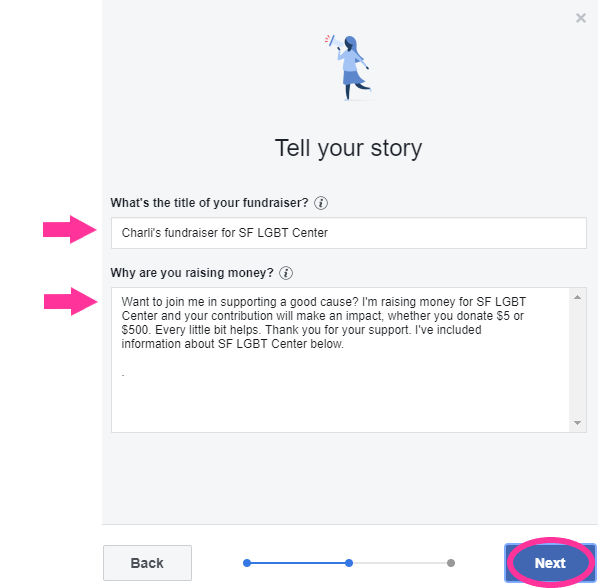 3. Create your fundraiser
3. Create your fundraiser
Give your fundraiser a name and write a description. Personalize your description—your friends are more likely to donate if you share why the Center is important to you!
Giving Tuesday is a special event and gifts will be matched, so let your friends know! You can include language like “#GivingTuesday” and “Donate now to DOUBLE your impact! All gifts made through December 3 will be generously MATCHED by the Seattle Foundation up to $12,500!”
Select “Next.”
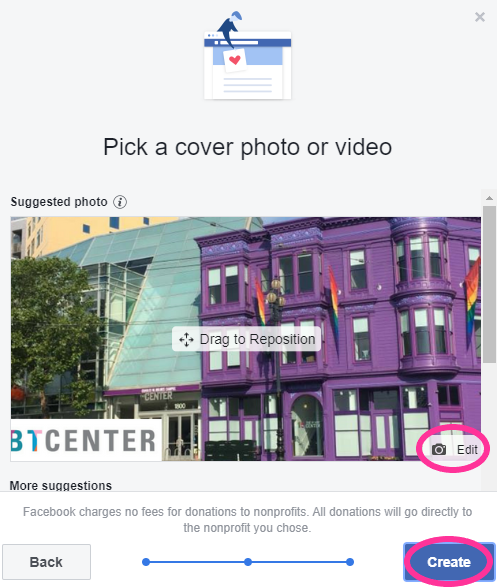 4. Choose an image
4. Choose an image
Choose an image for your header.
Then, select “Create”—this publishes your fundraiser!
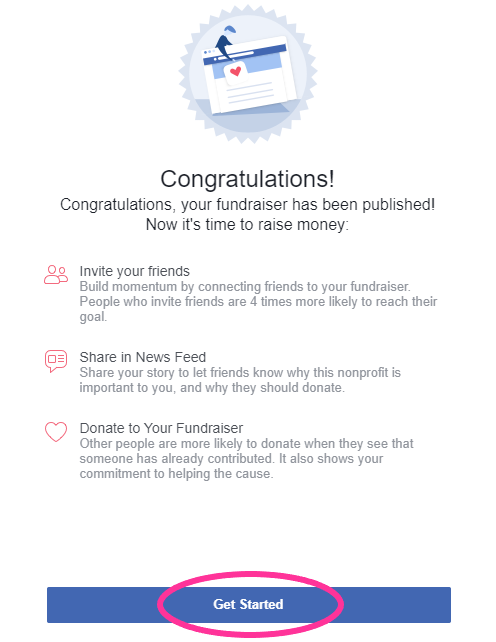 5. Spread the word
5. Spread the word
Follow the prompts to invite your friends, share your fundraiser, and kick it off with a donation of your own.

